Effortless Appointments
Define a timespan - let users pick the date themselves
In Rollouter, you can define appointment blueprints for each inventory and specific client groups, enabling affected client users to schedule an appointment in a given timeframe. Scheduled appointments will then show up in your technicians' Rollout calendar and the corresponding clients.
- Send emails in bulk:
- Automatically invite your client users to schedule an appointment using a link. Afterward, they will receive a confirmation, including their appointment for calendar import.
- Limit parallel appointments:
- Depending on how many Technicians of your Rollout team will be available at the same time.
- Define working days:
- Define on which week days your team will be present. The user's datepicker will reflect your choice.
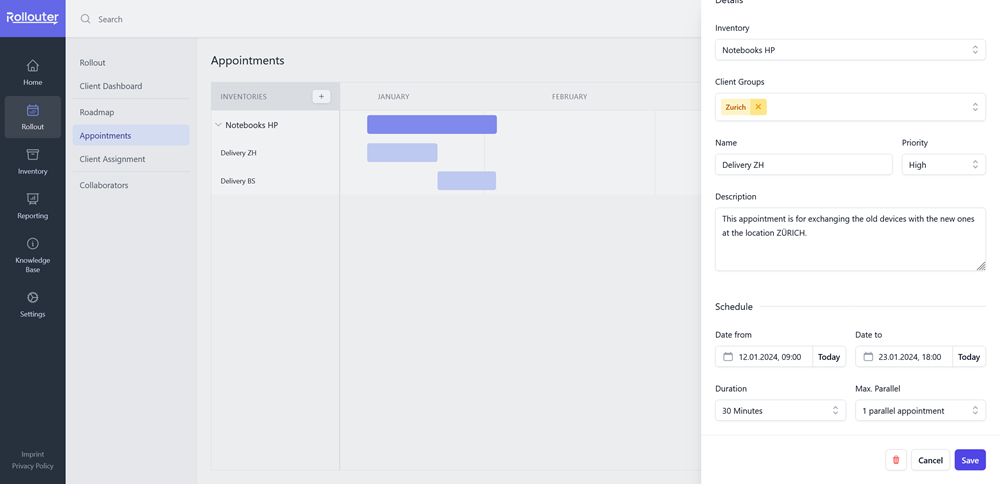
Rollouter's Appointments at a glance
Streamlined Scheduling and Communication
Appointment Overview
Track scheduled and unscheduled appointments
The appointment overview clearly highlights which appointments are scheduled and which are still pending, helping you stay organized at a glance.
Integrated Calendar
Keep an eye on upcoming appointments
With the integrated calendar, you can see at a glance which appointments are due today, tomorrow or in the coming weeks - for optimized planning and overview.
Appointment invitation
Send invitation emails
Invite users to schedule their own appointments with just a few clicks. Using the integrated date picker, users can quickly select their preferred time slot.
Appointment confirmation
Send confirmation emails
For every scheduled appointment, a confirmation email is automatically sent. It includes a calendar event that can easily be added to any calendar.
Notifications
Stay informed about updates
Receive notifications whenever an appointment is scheduled or rescheduled, ensuring you're always up to date without having to check every appointment.
Individual Appointment View
Information
Appointment Information
The information tab displays all attributes of the appointment. If provided, the client user's comment will also be shown here.

Emailing
Appointment Emailing
The emailing tab provides technicians the possibility to (re-)send invitation or confirmation emails for the given appointment.

History
Appointment History
The history tab displays each outgoing email related to this appointment as well as changes made to the date, assignee, or done-state.

Appointment Information
The information tab displays all attributes of the appointment. If provided, the client user's comment will also be shown here.
Appointment Emailing
The emailing tab provides technicians the possibility to (re-)send invitation or confirmation emails for the given appointment.
Appointment History
The history tab displays each outgoing email related to this appointment as well as changes made to the date, assignee, or done-state.

Try it out yourself!
Delivery Appointment Zurich
No time slots
Please select a date to continue.